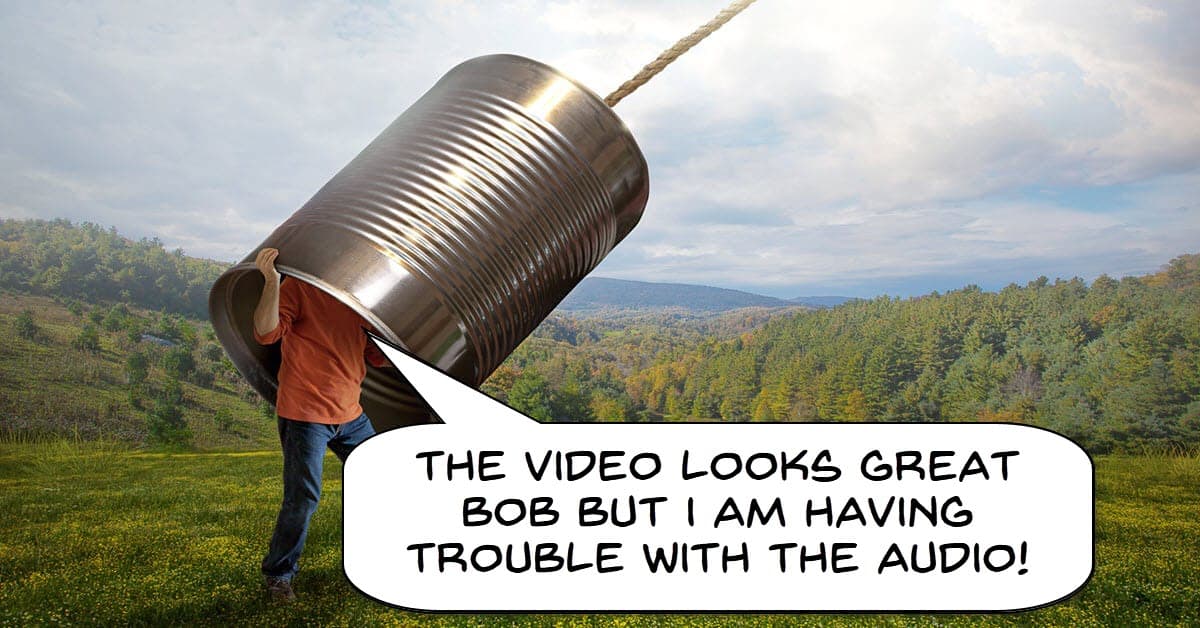
This is a video tutorial from Jason Yadlovski who is a pro video maker but specializes in the audio side of things.
He generally works in DaVinci Resolve but don’t let that put you off.
In this video he goes through the process of designing the sound for a sample video explaining how and why he is making the choices he makes.
If you are a Resolve user then you can see how he is doing things but more importantly if you are not a Resolve user you can see why he is doing what he is and what the thought process is behind each design choice.
It runs almost 30 mins. so grab a coffee or whatever and check it out.
This is a very new service arriving into the A.I. universe and in this one you can create music tracks to use in your projects.
The service itself can create quite complex musical arrangements as well as simple music tracks.
It is “Prompt” driven like just about all A.I. platforms so you need to learn a little about how to write prompts to get the results you want but really it is quite simple.
At the moment the website is running for free and you can create about 1200 tracks without payment.
I am thinking that won’t last forever but if it kicks off OK they will probably keep at least some level of service at no charge.
Mike Russell takes it for a spin in the video below.
If you want to check it out for yourself hit the link below.
How To Make A YouTube Banner in 2024!
These days the competition on any of the video services is pretty fierce so any edge you can get is going to be worth it.
Channel banners are a great way to gain attention and hold viewers to your uploads so if you can make it look professional and do it for free then that’s gotta be a good thing… right?
All video editing software creates a “project file” at the beginning of a new project and as you are making changes to the project those changes are added to the project file.
This is pretty standard.
Occasionally when you open an old project you may find that the software fails to re-link to assets that were being used.
This can happen if those assets have moved on your computer or can happen due to some kind of glitch in the Matrix of your computer!
Either way you are going to be stuck until you can relocate and re-link those assets into the program.
In the video below you can see how to do this in PowerDirector however the process is going to be almost exactly the same regardless of what video editing software you are using.
A popular form of video on YouTube and other platforms these days is the Vlog or Video Blog.
From an editing standpoint it would seem to be pretty straightforward in that you record the vlog and upload it!
However if you check out most of the successful vlogs on YouTube you will notice that is not exactly what is going on.
There is a specific technique used in these cases and if you want to lift your own vlog up to that standard then check out th video below.
If you are not using Filmora as your video editing software don’t skip over this video just yet!
The feature being shown is present in just about every video editor I am aware of although like Filmora most do not display them as a default.
To give you an idea of why you may want to use them let me give you an example from my own projects where they come in handy.
My wife makes videos and as part of them she likes to add graphics and images to emphasize certain points she is trying to make.
That’s all very well but when I am doing that it gets pretty easy for the entire screen to get kind of messy.
The rule of thirds goes out the window and visually it can become quite disorienting.
By adding guides I can position those elements both correctly and consistently making the viewing experience far more enjoyable.
So carrying on from the previous post here on the Friday Roundup on the subject of rulers and guides, here’s a little more on text!
There are some good tips on how and why to use text in a video and just because it’s done in Filmora doesn’t mean it’s the only way. All video editing software these days offers great control over text in video.
One of the more common adjustments you will see in a lot of videos are speed changes.
Speeding up or slowing down portions of a video can create some great effects to many projects.
The problem with this is that most editing software marketing tells you that all you have to do is hit the little button and hey presto, Hollywood magic!
Of course the reality is that by simply speeding up or slowing down a regular video you can end up with some pretty mixed results… most of them less desirable.
The real trick to speed adjustments is knowing what you can get away with and what you can’t and how to shoot correctly to get the best results.
Check out this video from Daniel Batal working in DaVinci but applying some basic rules to make it all look good.
Videography Basics Everyone Needs to Know Well maybe not "everyone needs to know" but at…
In the world of video editing transitions are tools you as an editor can use…
12 Camera Angles to Enhance Your Videos Almost every decision you make as a video…
Creating an engaging and professional looking video involves the careful composition of different types of…
The basic editing cuts in video have at their heart the purpose of presenting raw…
Ultimate Guide to Capturing Cinematic Moody Footage In the years I have been following Aidin…