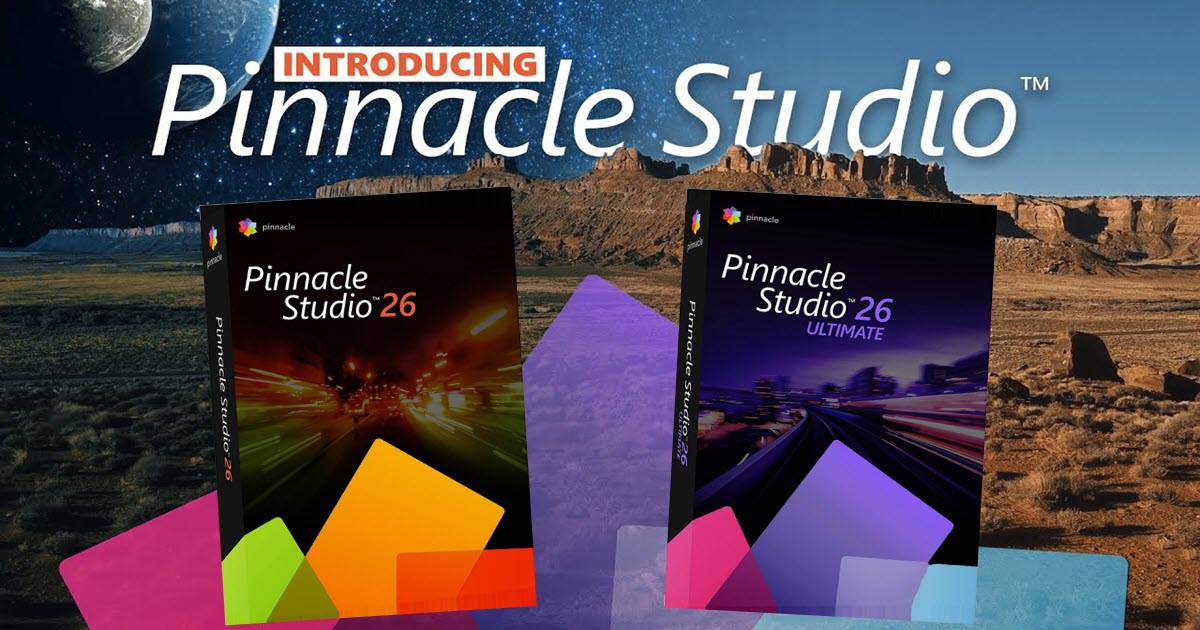
Before I get into any kind of Pinnacle Studio 26 review fully there are a few details it is probably best to get out of the way from the beginning.
This is only the sixth time I have included Pinnacle Studio on my site as a recommended software choice for video editing.
It is one of the oldest digital video editing packages that is still available today so let’s address the elephant in the room right off the bat.
It is more than likely that you will or may have come across some “less than enthusiastic” reviews or commentary about this software program!
Pinnacle Studio was one of the first commercially available video editors aimed at the average home user way back at the dawn of the digital video age.
It has had a chequered history since that time for a number of reasons.
If you want to read the full story, I did a blog post on it a while back which covers all the whys and wherefores of the product’s history and you can see that here.
The Friday Roundup – Corel Breathes New Life into Pinnacle Studio
The ONLY reason I have a Pinnacle Studio review on this site is because Corel, since taking it over back in 2012, have done a mighty job in getting it on track, running smoothly and moving it into forward development.
I could have safely added a Pinnacle Studio review at around version 18 or 19 but left it until version 20 to make absolutely sure Corel were serious about it.
So here we are at Pinnacle Studio 26 and with this newest update we have gone through a period of stabilization followed by modernization and we are now at a point of an almost total reworking of the program.
This latest update is the overhaul that every software program has to go through at some point in time.
Software changes, hardware changes, digital files are developed and operating systems move forward… it’s just the nature of the beast!
If you hadn’t already gathered, the basic purpose of every review on this site is to only include software I have tested myself and found to be best in class.
This is all in an effort to try to at least simplify the decision making process in choosing a video editor.
At this level of the video editing software market there are about 6 or 7 main contenders, all of them good at what they do with only minute differences separating them.
This apparent “sameness” makes choosing the right one for you very difficult because it is so hard to tell them apart.
So before I get into the Pinnacle Studio 26 review proper let’s just cover what makes it different to the rest of the pack.
The answer to that question could be summed up in one word, control.
Pinnacle Studio does not particularly pack any different or added features than you wouldn’t find in any of its main competition so let’s be clear on that.
What it does offer are those features designed and presented in a way that allows the user to exert a level of control almost at the standard of fully professional software.
In fact Pinnacle Studio 26 is as close as you can get to a professional video editor while still staying within a “what you see is what you get” style interface without the complication and hefty price tag.
On top of that it also comes with a fairly impressive set of audio tools which help it stand out from the pack.
You can read more on the audio shortcomings of your average video editor here.
On page two of this Pinnacle Studio 26 review I cover the individual features of the program but first let’s take a look at what’s new in this latest version.
Remember these are the new features or improvements that are in addition to an already vast range of features the software already offers.
Here’s a quick look at this version of Pinnacle Studio 26.
Behind the scenes parts of the software relating to how the interface functions have been reworked for greater efficiency.
On top of that rendering and preview performance has been enhanced to take into account development of industry wide software and hardware developments.
Prior to this release Pinnacle Studio didn’t actually allow the use of Blend Modes which was always a bit surprising given the widespread use of them in the industry.
The introduction of blend modes is actually a great way to really see what sets Pinnacle apart from the rest.
In most editing software at this level it is usually a case of three or four available blend modes that you switch on or off… and we are done.
In Pinnacle Studio there are 16 individual Blend Modes each with fine control over intensity and on top of that can be fully key-framed!
You can create superimposed effects, blend masked areas, create light bleeds or many other color and exposure effects.
Each Blend Mode uses a different complex formula to combine the color and brightness values in a selected clip with the values in an underlying clip.
Check out the video to see it in action.
You can now convert Clip masks into Track Masks or the other way around as well as being able to nest projects and work with vector images.
However the big deal with this is that it ties in with the next big update below!
This is a big deal!
Masking still images is a pain in the… well you know what!
It is fiddly, time consuming and very often good results take hours… and that’s just for one still image!
When you try it on an object in a video it is a nightmare because within a few frames it is more than likely that the object you are tracking has moved or changed shape and you have to start again.
Now in Pinnacle Studio 26 Ultimate you have Smart Object Tracking.
The software can recognize the the shape you masked originally and can track that shape intelligently within a video.
At best it nails the process with no need for you to do anything.
At worst in complex videos you may have to scrub through the video to clean up any spots where the mask lost the object or the shape changed dramatically from the original.
Either way this little “fix up” step is nothing compared to the agony of doing it all by hand.
Noise reduction using a custom noise profiles, Pitch Scaling and Multi-channel Sound Mixing have been added to the already impressive audio tools.
That’s it for most of the new stuff, you can read all about the full features by clicking the links below.
Click Here to See Pinnacle Studio 26
Click Here to Read Part Two of the Pinnacle Studio 26 Review
Videography Basics Everyone Needs to Know Well maybe not "everyone needs to know" but at…
In the world of video editing transitions are tools you as an editor can use…
12 Camera Angles to Enhance Your Videos Almost every decision you make as a video…
Creating an engaging and professional looking video involves the careful composition of different types of…
Sound Design in DaVinci Resolve - Beginner Crash Course This is a video tutorial from…
The basic editing cuts in video have at their heart the purpose of presenting raw…
View Comments
It seems that Pinnacle Studio has reached its end of line. No new release last year and they just closed the Pinnacle forum. Not a good sign. What have you heard? I am going to miss it.
Hi Dennis,
I haven't heard anything from Corel (Alludo) about their plans for both Pinnacle Studio and VideoStudio.
You are correct that Pinnacle has not received an update by the usual update deadline and yes, the forums for both Pinnacle and VideoStudio were taken down.
Alludo themselves seem to have been moving more towards the workspace market and away from their traditional video and image editing software but I have no idea what they plan for the future.
I would also be sad to see Pinnacle ride off into the sunset as I know there is a huge community of users out there.
I have reached out to their PR people on this but as a guy with a little website I don't really think I am high on their list of perceived influencers!
I guess we shall see!
ProRes 422 HQ can work in Pinnacle 26
Hi Lance,
I bought Studio 24 and it says that in settings you can create Proxy Files but when you go into the settings button there is no where that it says you can create Proxy Files which I would love as even though my computer is high spec I still have that slight drag in some of the footage on the time line. Would appreciate any help.
Hi Roanan,
Gee! When you were reading the manual as I am sure you did you must have missed this bit!
Page 268.
Hi, I am having an issure could you help me?
I'm unable to find where the setting (with the little gear shown in the user manual) is, where do I find it?
Thank you so much!
Just above the Timeline on the left hand side.
Thank you for your honest opinion. I think Pinnacle may be the right one for me. It's good to know that the product has really advanced and previous issues have been fixed, so it's more reliable now. Also I am a beginner in this area (video editing), so I'd prefer a tool that's easy to use, and not too complicated.
Thanks for stopping by Jenny.
If you have any questions just let me know.
Hi just purchased 23 but every time I make a dvd the sound sync is terrible any ideas what I am doing wrong looks all right before I burn it to disk very frustrating 😭
Hi Tony,
OK so that a pretty common problem that is definitely NOT associated with just Pinnacle.
I have seen that many time with lots of other software and that is because the usual cause is not the software itself.
It is usually caused by the computer failing to keep up with the process of creating the DVD.
So the first thing you should do is have you project loaded up into the timeline.
Now go to the Export module and export a DVD compliant MPEG2 file.
Play that file on your computer to check for any sync problems but it should be OK.
Now clear the timeline completely and go to the disc burning module and choose to burn a DVD.
When asked for a file navigate to the MPEG2 file you created and use that for the DVD.
Go through the DVD authoring process as usual and you should end up with a fully synced DVD.
If that fails come back to this site and send me a message using the "Contact" button because failure would suggest a problem more specific to your computer and setup.
That kind of problem a far easier to deal with in an email exchange.
Lance
Hello, and thank you for your review. I have studio 12 plus, and have been wanting to upgrade for some time but first needed to get a better computer. Now that I have a more capable system, I'm ready to upgrade and have been looking at studio 23. My only concern is, will studio 23 import my previous projects. I have been looking a bit across the internet for this answer and have found it for some earlier versions of studio, but not a specific reference for 23. I am wondering if you might have an answer to that question. Thank you and I appreciate your reviews.
Hi Tim,
OK you got me with this one!
Usually project files will behave reasonably well going back five or six version or so with most software.
However in your case I think it is going to be a bit of a crap shoot going back to version 12!
Unfortunately I think you are going to have to just bite the bullet and see what happens.
The other thing to keep in mind is that Pinnacle does NOT overwrite previous versions when you upgrade.
Each version exists as a standalone version so even if 23 cannot open the projects you can still have 12 there as a backup.
Earlier in this year I purchased Pinnacle 22 but it would not let me import from my Panasonic 4K camera. I then had to upgrade my PC After much communication with Corel the problem was not solved. I asked and received a full refund for the product. I have previously used and was very satisfied with Pinnacle 19 before I bought my 4K. I am in communication once more with Corel but I cannot get an answer. Before I purchase will pinnacle 23 ultimate edit 4K .
Hi George,
The short answer is yes but it comes with two "BUTS!"
First up you have to go with the "Ultimate" version not the vanilla Pinnacle Studio or Plus version to get 4K support.
Secondly working with 4K requires pretty good computer resources so you need to makes sure you are good to go in that department as well.
I have Pinnacle 17 and I'm not looking to get anything more complicated. Basically, I make videos of special events for my friends and invariably, I wind up frustrated with problems. Could you recommend a video-editing software that will simply give me the functions to insert photos, small video clips, music, snippets from a voice recorder, and a few transitions. That's all I need. I'm tired of screaming at my computer. Many thanks,
Chris
Hi Chris,
Yeah, I know exactly what you mean and I feel your pain!
I have a few high end editing solutions on my computer and by "high end" I mean woefully complicated.
Given the fact that I am not going to be using 95% of their features except on very specific projects it's a bit like taking a Sherman Tank to a knife fight.
So, what do I use? Filmora.
Easily the most used editing software on my computer because it just cuts, chops, slices and dices.
Review link below but check out their website and use the free trial, I think it will be what you are looking for.
Filmora Review
I am retired, and have been for over 20 years, which means my income is limited.
I bought Pinnacle Studio 21 because my use of Pinnacles goes back to version six if I remember correctly.
But shortly after I did that, Adobe came out with PS 22 and now they are after me to upgrade. Naturally
the upgrade isn't free.
I'm only interested in creating some DVDs that contain Ideas that I and a few others are interested in, which
is usually confined to religious issues.
In your opinion, would there be any advantage for me to shell out more money, and buy PS 22?
If so, why?
If you have the time, and want to answer this post, please make it in English so I can understand better
what it is you are talking about.
Hi Thomas,
Lucky you asked for an answer in English because that's all I have!
First up, Adobe are not bugging you to upgrade... Corel are as they own the software.
I don't really like Adobe much as a company but we have to be fair here!
You seem happy with Pinnacle 21, and if it does everything you need then there is absolutely NO reason to upgrade.
When looking at upgrades there are only a few things you need to consider.
1. Does my current version have a problem that the new version is designed to fix?
2. Does the new version have some new feature that I would definitely use? (Not WANT, USE!)
3. Is my current version so old that it is beginning to fail because general computer hardware or operating systems have begun to leave it behind?
4. Is my current version so old that I may lose the discounts available when upgrading from one version to the next. (Pinnacle currently has NO backdate policy on this, all versions from the beginning of time are eligible.)
4. Do I have too much money and need to spend it on having the latest version to make me feel good about myself or to impress my friends?
Lance
I have just purchased Pinnacle Studio 22 Ultimate. Having downloaded the software, I immediately enjoyed testing its facilities without a single hitch. I was very pleased with the performance. I then closed the programme, and switched off my computer. When I later switched on my computer a couple of days later, I found that the Pinnacle software simply wouldn't 'fire-up!' The boot page simply started to initialise the databases etc... and then closed. No error messages or other clues as to the cause were forthcoming. Nothing that I have tried, including reloading the software, will persuade the programme to run! Has anyone else had a similar problem?? (I have plenty of system resources on an i7 based system with plenty of RAM.)
Hi Chris,
Yeah, that's kind of annoying!
This is not a problem particularly exclusive to Pinnacle.
Usually it arises because the Windows operating system allows software to assign its own "importance" in the world of your computer when it comes to sharing resources.
Something already on your computer has probably pushed itself to the front of the line at the expense of Pinnacle... how rude!
Most of the time this is just described as a conflict.
So to fix it try re-installing Pinnacle. Don't worry at this stage about uninstalling them re-installing. Just install over the top of the existing installation.
If that doesn't work you may have to go nuclear and uninstall Pinnacle, do a clean up of the computer then re-install.
If that becomes necessary then kick me out an email using the "contact" button and I'll guide you through that.