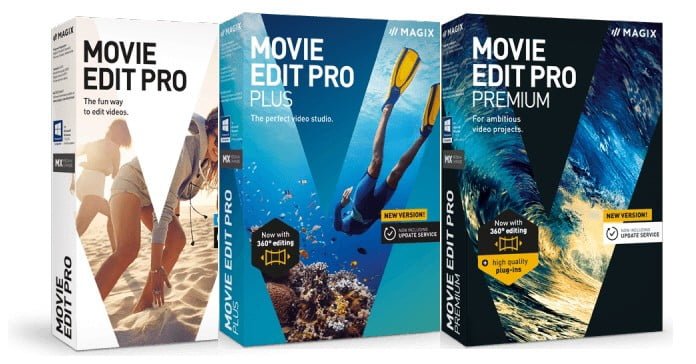
Movie Edit Pro 2020 Updates… sorta
This week I received an “update” email from the guys at Magix announcing their 2020 “updates” for Movie Edit Pro.
Now the reason I have referred to the updates as “updates” is that it is all a bit confusing.
A few years back now Magix decided to stop renaming Movie Edit Pro with new version numbers.
From memory I think they stopped at around version 16 or 17.
They switched the software completely over into a subscription based service where you pay for the initial software at the usual price and then from that point forward pay a discounted annual fee to stay up to date with it.
They still provide free updates for “operational” fixes or bug fixes etc. and of course the software remains functional, it’s just that after a year you stop getting new features.
So I am guessing that as the tech boys were standing around the water cooler spitballin’ this idea of no “annual updates” they were pretty chuffed!
For them the dreaded deadline for releasing the new package each year was gone!
Meanwhile over in the marketing department things were probably not quite so cheery!
The reason for that lack of enthusiasm would be that the annual update cycle was never so much a “technical thing,” it was always a “marketing thing!”
So in an effort to somehow garner some enthusiasm from the market here we are!
Movie Edit Pro 2020 has been released… even though it hasn’t really been released at all!
The main features they are touting are an improved rendering engine called “Infusion Engine” for a faster and smother editing experience.
Real time previews of editing choices such as cut points, effects etc.
A search function to find and remove any gaps you may have left on the timeline and a reworked and enhanced Travel Route module.
I know I am making fun of them a little bit here but really, Movie Edit Pro is a very good editor and well worth checking out.
Filming Smooth Transitions – Behind the Scenes
First up yes, you read that title right! Filming or shooting smooth transitions!
As you make your way through various levels of expertise in your video editing journey one thing will begin to become abundantly clear.
Those cheesy transitions that came packaged with your video editing software just don’t make the grade!
The next step for most people is usually the rough beginnings of creating their own transitions and this leads to the final step of realizing that the best transitions are planned as part of the process.
They are not a decision that is spontaneously made at the editing stage when you suddenly realize that your cuts are getting repetitious!
So that why the title of this video is Filming Smooth Transitions because the transitions were already planned before the shooting began.
Masking – FilmoraPro
This is a complete run through of the settings and features of the Mask Tool in FilmoraPro BUT!
Having just checked out a few other brands of video editing software I have on my computer I think that the tutorial has pretty universal appeal.
The entire subject of masking actually originated in photo editing software so as a result most of the terminology has been ported over the world of video editing.
So if you have ever ventured into the masking tools of your video editor and gotten yourself a little lost, check this on out.
B-roll Tips
I have added articles on how to capture B-roll footage and why you should do it a few times before.
However I always think it is a good idea to repeat stuff like this especially when it comes from a different source.
Each person has a slightly different take on this and just about any other subject when it comes to shooting or editing videos so check it out.
How to Make The Invisibility Cloak Effect – CyberLink PowerDirector 17
Re-creating the invisibility cloak effect from the Harry Potter movies is a fairly simple thing to accomplish.
The important points to take note of are using a tripod to shoot the scene and having in mind how it is all going to behave when you get it into your software.
Green screen effects like this are easy to do badly and hard to do very well!
In the video below you can get a general idea of what it takes as far as using multiple tracks and green screen goes.
However as you will note in the demo it is quite difficult to get a perfect result.
One thing I think that is missed in this video is that PowerDirector offers the ability to select more than one “green” to key out in the sequence.
I think if Maliek had used that feature he would have gotten a little closer to a perfect recreation of the effect.
3 Ways to Use Split Screens in Filmora9
Split screen effects can be very effective or very cheesy depending on a wide variety of circumstances!
Use with caution and here are some examples to get you going.
Save Time Editing With Auto Ripple – Filmora9
This is just a quick video tutorial showing the auto-ripple feature in Filmora9.
However it probably worth taking a look at even if you aren’t running Filmora anyway.
Ripple editing is a feature offered by most video editing software these days and it can be a bit of a double edged sword if you aren’t careful with it.
The idea that you can cut, slice and dice clips on the timeline and have them snap together can be a pretty good time saver.
However if you already have audio lined up as a separate track you always run the risk of that audio going out of sync or not cutting in or out at the points you previously had it set at.
I generally find ripple editing to be a good time saver at the beginning of a project when I am getting all my video assets lines up and ready for finer cutting and adjustments.
After that I usually turn it off.
Filmmaking Tip: Camera Gimbals
If you are shooting a lot of handheld footage as most of us are one piece of equipment you may want to invest in is a Gimbal.
Set up and used correctly gimbals can really add a new level professionalism to your shots that is very hard to mimic by hand.
However having said that it is important to understand exactly where a gimbal may be appropriate and where it may not and also how to use it the best way.
The video below is a run through of using quite a high end gimbal which I don’t really think is where most of us need to go!
However as always with the guys that made the video they are very careful to provide lots of information about gimbals and their usage along the way.
Sequence Nesting Tutorial
One technique that is of particular use when editing more complex projects is called “nesting.”
What this means is that you group together a set of assets on the timeline and move forward in your editing by applying further changes to that group as a whole.
Some software provides this as a feature where all you do is select the assets in question then select to “Nest” those assets and off you go.
Nesting can also be achieved by software that does not necessarily have the feature but in that case you have to go the long way around!
In this scenario you have to select the sequence you are wanting to nest then render it all to a new file.
Once that is done you go back to the original project, remove all the assets you wanted to nest then add in the new file you just created.
I told you it was the long way around!
To get a clearer picture of how it is done and why you may want to use the technique I have added a video below from the Basic Filmmaker.
Kevin demonstrates the technique in Premiere Pro but don’t worry about that if you are not using Premiere.
It is the technique that is important.
You will have to check out your own editing software to see if it offers nesting although off the top of my head I think Pinnacle Studio and PowerDirector can both do it.
Filmmaker (tries) to Explain Travel Video Effects
So at the moment travel videos on YouTube are all the rage and an interesting side product of that is the creation of transitions.
Most of the really good ones have entirely stepped away from any kind of pre-packaged or preset transitions that you see included in the purchase of video editing software.
In fact due to many of those YouTube creators being on the move so to speak a lot of those awesome transition are even being done “in camera.”
The video below is a run through of some great travel videos with an eye to identifying just how each one achieved some of the transitions within them.

Leave a Reply