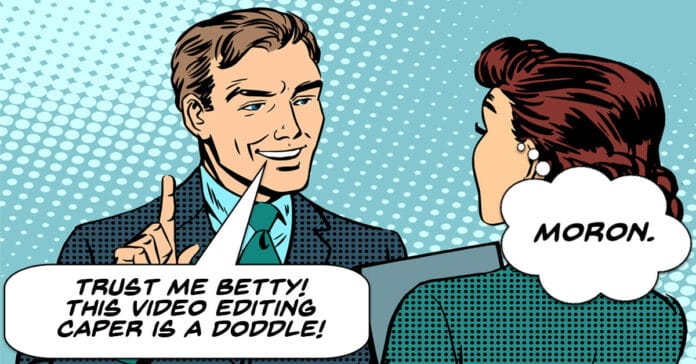
5 Skills You Need to be a Great Video Editor
I am not sure that anyone here has set out on the path of becoming a “great” video editor but I think we are all in this to at least get better!
The video below does not so much cover any particular editing techniques, tips or tricks.
It does however go into to detail about the qualities you need to develop and the attitude you need to take when it comes to editing.
Interestingly the first quality he mentions is that of being a problem solver.
In my experience I have found that this quality is the one that goes out the window first whenever a software problem is met.
Instead of taking a step back and looking at the problem, too often I see people reacting to whatever has happened and that blocks their way in moving forward.
I go into this is a little more depth on this post here covering Debugging Video Editing Software Problems
How To Use Your GoPro as a Webcam
I am sure that there have been thousands of people all over the world that have had the idea that if they wanted to, they could use their video cameras as webcams.
Of course this has never really been a problem for them because they have never actually tried it.
Then along came the Covid-19 virus mayhem and a whole bunch of people suddenly were in need of a webcam.
Just as quickly afterwards they all learned the terrible news… NO!
You cannot use your average video camera or even action camera as a webcam… who knew!
Actually I have always known this because of being involved in answering peoples video questions over the years and it has always kind of bugged me.
Surely it must be quite simple to add the ability to stream into a computer to use as a webcam?
Well it turns out it is quite simple and most likely the only reason it wasn’t generally done was because no-one bothered.
Canon have released an app to use with Canon cameras and in the video below you can see a demo of the GoPro as a webcam.
If you are uncertain about your own camera just go to the manufacturers website and check out whether or not yours can do it.
How To Make YouTube Thumbnails On Android
Over the past year or so it has become very clear that in order to get views on YouTube for your videos the thumbnail YouTube shows is of huge importance.
As the YouTube algorithm has slowly shifted more and more towards signals that indicate user behavior, some things like descriptions have fallen down the ratings and other things like “click throughs” have risen dramatically.
This is what has been behind the steadily increasing importance of the thumbnails because those pesky human will always click on the thumbnail they like!
If you don’t really want to spend forever on a home computer creating your videos then creating a special thumbnail then uploading the whole shebang there is good news.
These days you can pretty much simply edit your videos on the fly on a smartphone and with the right APP you can also create thumbnails the same way then upload the lot… all from your phone.
Sensor Cleaning Options: Ask David Bergman
This is aimed at photo cameras but applies to all cameras if you have access to the sensor.
Generally speaking that would be just about any camera or camcorder that allows for interchangeable lenses.
It has pretty much much everything you need to know about cleaning and protecting that camera sensor and dealing with dust or anything that manages to land on it.
What You Need to Build a Video Editing PC in 2020
This is an excellent and quite detailed article on the subject of putting together a new computer with the purpose of it being for video editing.
These days although file sizes have dropped dramatically, just as dramatically the amount of work being placed on the computer has increased.
This has been as a result of the compression methods being used to get those smaller file sizes as well as an enormous leap in the types of process you can apply to your videos.
Lyric Video Tutorial – Filmora9 Text Animation
OK so let’s talk lyrics videos and subtitles.
Complex video editing could probably be summed up in one word that pretty much covers all varieties of editing and that word is TEDIOUS!
Video editing software these days is packed with features and tools that are primarily designed to lessen that tedium by automating or at least semi-automating repetitive tasks.
However when it comes to subtitles there is not much they can do.
Some have the ability to import separate text files into their subtitling modules but in reality that doesn’t change things all that much.
So, when it comes to tasks like the one shown in the video below, there is pretty much no way of getting around the fact that it is a step by step, totally manual process.
Creative Video Greeting with Moving Split Screen! – Filmora9
Although in this example the guys at Filmora have used the split screen effect to create a sort of “pass it along” video to create a greeting, you can use the style in other ways.
The important part of the tutorial is the shooting so you really need to get that done right in order to sell the effect in the final product.
Fun and Easy Laser Gun Effect – FilmoraPro
This is a pretty easy tutorial on creating a laser gun effect done in Filmora Pro which is the more advanced version of Filmora software.
Just looking at it I can imagine it would be fairly simple to reproduce the effect in most video editing software that offers keyframing, transparency and the ability to add some kind of “light” image as well.
How To Make An Impressive Flicker Effect – CyberLink PowerDirector 18
This is just a quick demo of getting a good looking flicker effect added to an element in a project using CyberLink PowerDirector.
The effect is totally manual and requires nothing specific to PowerDirector to get it done.
PowerDirector – Introduction to using 365 and Shutterstock
This is a run through with an actual demonstration of the new feature that was added to PowerDirector 365 recently.
The broad stokes of the feature are that from within the user interface you can access Shutterstock and its library of video, image and audio assets.
Once in there you can browse for files you may want to use then automatically download them and have them appear in your project library.
Like most of these features its easier to see it than listen to me ramble on about it!
Using Chroma Key and Keyframe to Create a Water Balloon Effect – PowerDirector 365
A demonstration in PowerDirector of using chroma key, masks, transparencies and opacity to achieve a specific effect.
This is a really hard tutorial to follow along with and makes me wonder why I include these one from CyberLink.
I still think the software itself is excellent but jeez, ya’d think they could put together some decent tutorials!

Leave a Reply