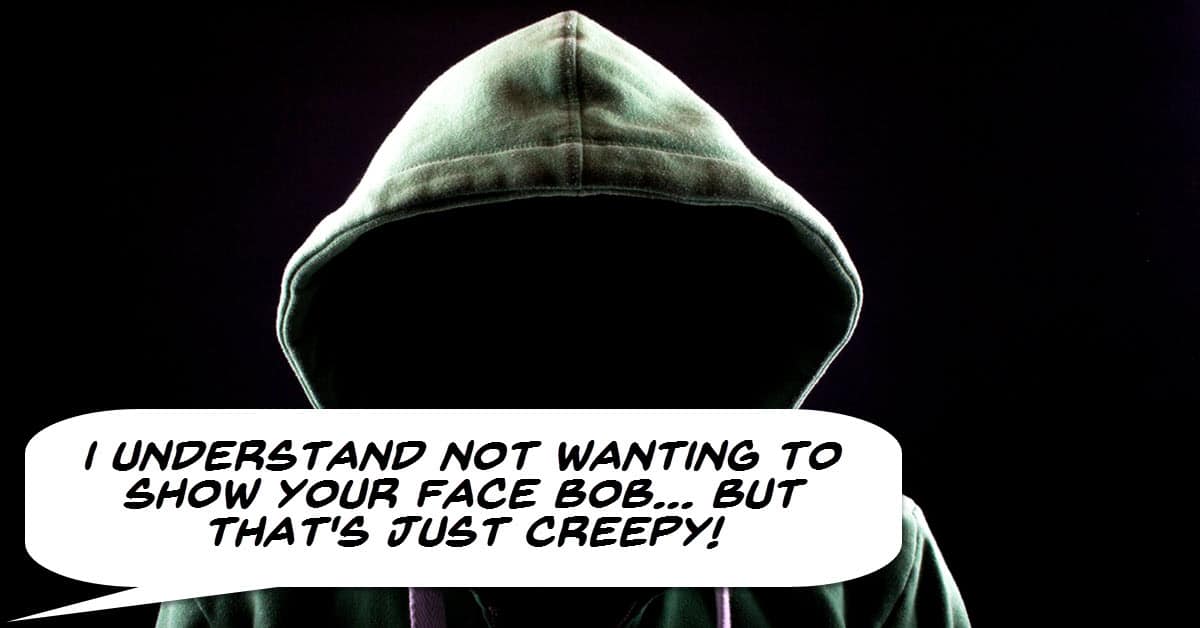
How to Make YouTube Videos Without Showing Your Face
The video below is not so much a tutorial on actually creating videos that don’t show you face but more a very large range of suggestions on types of videos you can make.
All throughout the video they offer a ton of added resources and free services you can use to make these types of video.
What Drives the Cut: Editing vs Real Life – Part 1 of 4
This is Part One of a four part series I will be covering each week on the subject of cutting your videos.
It is all very well to describe the many different cuts available to you as an editor but unless you understand what they are for and what effect they have, you will invariably fail.
Cutting at the wrong point or in the wrong way simply leaves the audience confused.
Make no mistake that in this modern era of watching videos online, that confused audience will click away in a heartbeat very often never to return.
Why People Aren’t Watching Your Videos
This is a rather lengthy discussion on the subject of getting people to watch your YouTube videos and well worth watching.
There is a tendency to focus on the “packaging” of YouTube channels and videos to the detriment of the actual content itself.
You see a lot of information these days presented on getting the thumbnails right, the descriptions right and all the other SEO kind of stuff connected with video.
Yes, these things are important but if ultimately the video itself does not deliver the promise of the packaging, you will lose.
One of the keys to achieving that is to use an editor that both does the job but is within your skill set. One of my favorites to get that balance is Corel VideoStudio.
Filmora X Editing Tips – 5 Keyboard Shortcuts That’ll Help You Edit Video Faster
Not sure how many times I have said it but it always bears repeating again… and again!
Sitting in front of a computer endlessly pointing, clicking and dragging with the mouse to edit video is a surefire path to early mental breakdowns!
It makes editing slow and inexorably tedious and if that’s not enough to convince you maybe the fact that the cool pro’s never do it will be enough!
Keyboards shortcuts are there to save your life so save your life and learn them on your own video editing software.
Marvel Portal Effect – Wondershare Filmora X Tutorial
Just like it says on the box, in this video you can learn how to create a pretty reasonable Marvel portal effect using Filmora.
In all honesty though the key to this effect has pretty much nothing to do with what software you are using.
6 Filmora X Video Editing Tips Every Beginners Must Know
These are some tips for getting any video editing software setup the right way before you begin a new project.
Some are settings for all projects and some need to be set each time you start something fresh.
Although the settings are shown in Filmora X they apply to just about any video editing software around today.
Spooky Masking Tricks – Wondershare Filmora X
Some excellent examples of how you can create masks in your shots to create all sorts of effects.
Remove Wind Noise From Your Videos – CyberLink PowerDirector 20/365
This is a demonstration of another of the A.I. modules added to the latest version of PowerDirector 20/365.
As is the case with the other A.I. driven modules they added you need to have some decent computing power at your disposal in order for these ones to run effectively.
In my testing of this module it works “OK” some of the time depending on the strength of the wind noise and the existing audio on the track.
Given that wind noise is often “in front of” the existing audio rather than in the background it always presents a very tricky proposition.
My recommendation is always to take steps to eliminate wind noise at the point of recording so you never have to deal with it.
I stop wind noise using a home made solution Shown Here.
PowerDirector – Using the J-Cut and L-Cut between Clips
This is a great demonstration not just of what a J or L cut is but exactly how to pull it off in your video editing software.
This one is done in PowerDirector but the concepts remain the same in any video editing software.
5 Creative Video Ideas Everyone Can Do
An excellent tutorial video from Movavi covering five very simple effects you can create with just a phone and a basic video editor.
Oh… and I forgot to mention you may also need a mop!
Watch the video and you will get the idea.

Leave a Reply