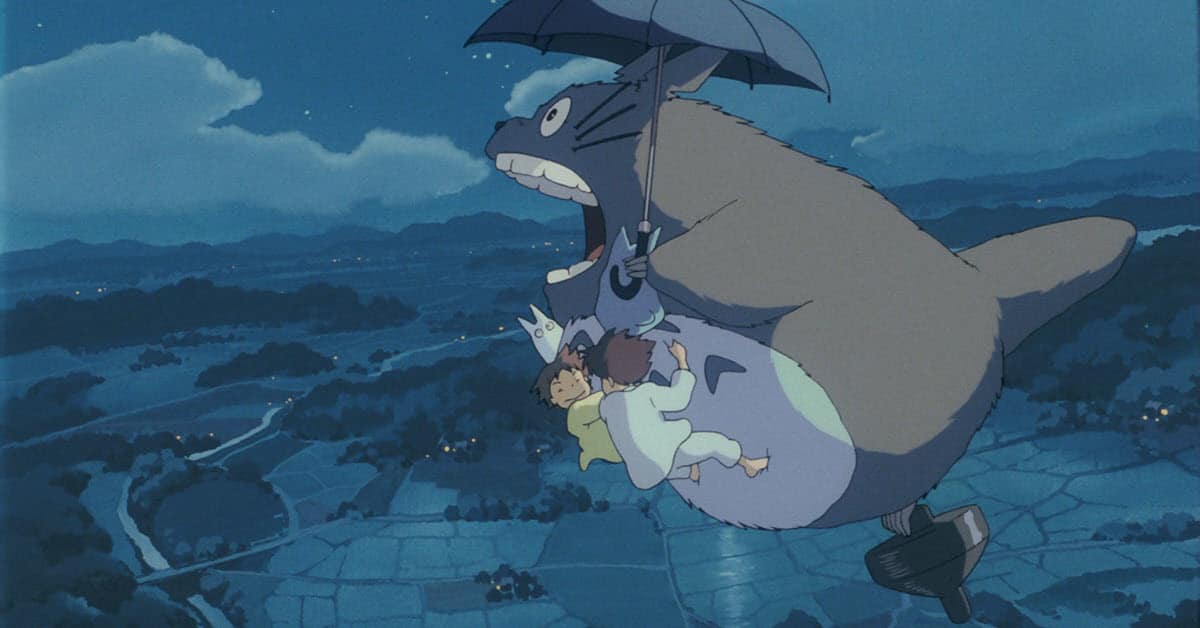
Continuing Freebies from Studio Ghibli
Just to open proceedings up for this week you will notice the still image from My Neighbor Totoro from Studio Ghibli above.
The reason it is the lead image for this week is that true to their word Studio Ghibli have been releasing for anyone to use more still images from their animated movies.
The organization over on their site is a bit tricky because first it is all in Japanese and secondly they don’t seem to have a structure that makes any sense!
So for the latest in what’s available you can Click on This Link
Green Screen Any Video with AI – RunwayML
This is just a cool video highlighting not just an awesome tool we can all use right now for free or at least very little.
This is a taste of where things are going when it comes to integrating Artificial Intelligence or Machine Learning into software.
YouTube Stories Complete Tutorial
YouTube Stories is a (relatively) new feature to most people using YouTube although the feature itself has been in beta for a little while now.
At the moment it is being rolled out across the platform and like a lot of new additions to YouTube there is going to be a right way and a wrong way to tackle the feature.
As it is with YouTube you create a video, upload it and you are done.
With YouTube Stories to create a video, upload it and you are done? Hang on!
Isn’t that just the same thing?
Well… maybe yes and maybe no.
Check out the video for all the details on what it is, why it is and how to best use it.
How To Film Yourself Easily – 5 Simple Tips
Some good basic tips here on how to present yourself better in videos.
Whether you like it or not when it comes to getting people to view your videos on just about any platform, putting yourself in them works better than not.
So suck it up, brush your hair and get in front of that camera!
The video comes form the folks at Movavi and you can check out their video editor here.
Three Tips for Salvaging Overexposed Video
This is quite an advanced tutorial on dealing with overexposed footage and uses DaVinci Resolve as the “test bed” for the processes shown.
Bear in mind that the correction tools being used in the video are not exclusive to Resolve and any video editing program with decent correction tools will look pretty much the same.
Of course accessing the tools or the layout of the interface may be different but the tools themselves are quite standardized across the industry.
Motion Tracking Multiple Objects in Filmora X
In Filmora X Wondershare added Motion Tracking to the available tools you can use in your projects.
In keeping with Filmora’s philosophy of the program being a simple video editor, the motion tracking is quite basic but in most cases more than enough to suit anyone’s needs.
However here is always going to be someone that wants more!
So in the video below you can see how to apply motion tracking to more than one object in a clip even though the program is not actually designed to do that.
Countdown Text Effect – Wondershare FilmoraPro
It’s been a while since the guys at Filmora have created a new Filmora Pro tutorial.
This week they released this one which a countdown effect using text.
Filmora Pro is the more advanced editing software created by Wondershare in answer to demand form their users for more and more sophisticated features.
Rather than clogging up their basic program Filmora with more and more features that went back to the drawing board and built a new advanced editor from scratch called Filmora Pro.
PowerDirector – Overview of Interface Changes in PD 19.1 / 365
Recently PowerDirector 19 and PowerDirector 365 had a minor update from the 19.0 version to 19.1.
Usually these minor updates are to fix little bugs and glitches that have been discovered since the release of the major version. in this case 19.0.
However this one has turned out to be a little more than that with some fairly major changes to the interface in particular.
FUSION: The ultimate Beginners Guide – DaVinci Resolve 17
One of the most powerful features inside DaVinci Resolve is the Fusion Tab.
The real problem with this module is that it is pretty much a pro tool and comes with inbuilt pro complication!
I am sure there have been thousands of people who have entered the Fusion area with good intentions and backed out pretty fast after that.
It is rather daunting!
So instead of trying to stumble about in there trying to make sense of it, let Casey take you through and it will all work out OK in the end.
Best Ways to Fix Choppy Video Playback
This is a just a good commonsense run through of some debug steps you can take when you have choppy video playback happening.
The blog post itself is actually a bit of a plug for a video conversion program which is OK.
As a result of that it inevitably recommends at one point to… you guessed it!
Convert the video!
That point assumes for some reason that the video causing the trouble is not a common file type like MP4 so you should convert to something common.
That is actually accurate info although it is not really reason enough to invest in a specialty piece of software.
Any video editing software you already have will most likely be able to complete this task easily.

Leave a Reply