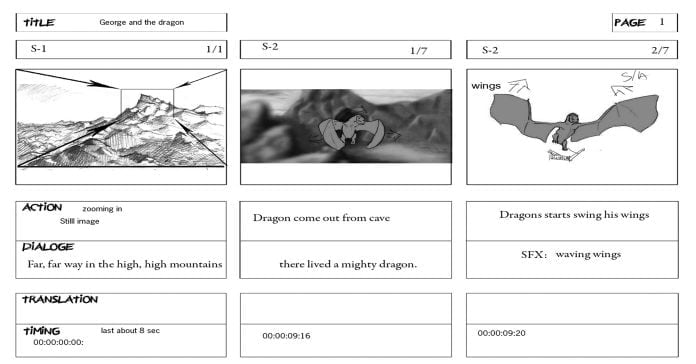 The ability to edit what you shoot and have it come out making sense requires you to think about how your shots will be combined together before you take them.
The ability to edit what you shoot and have it come out making sense requires you to think about how your shots will be combined together before you take them.
That doesn’t mean that every single edit needs to be meticulously planned in advance, but it does require that you have a sense of what shots you’ll need later when you sit down at the computer.
In the spirit of shooting with editing in mind you can also take advantage of a tool that the professionals use.
In your case you don’t have to get into quite the same level of detail as they do but it is a valuable tool nonetheless.
The tool I am referring to is the Story Board.
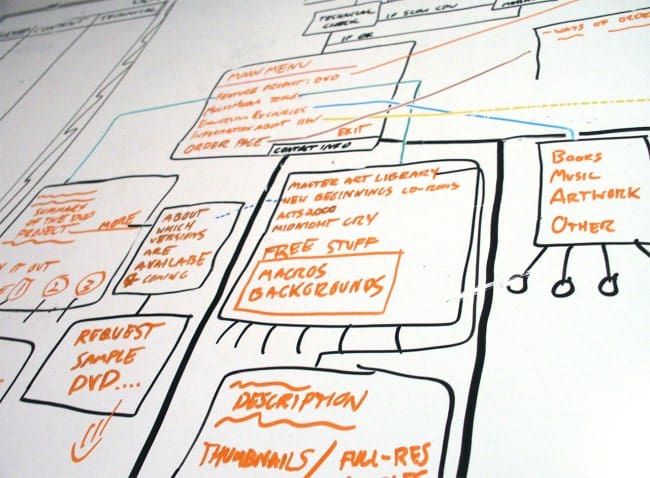
Now obviously most people will not actually need a real story board as such, with every minute detail of the story noted with little pictures and every shot laid out with military precision!
At a professional level the story board is used to not only map out the entire production but also to list the individual shots needed.
You don’t have to go that far. What you will find useful is using this concept and creating what I call a “mental story board.” (No, I don’t mean a storyboard that has gone crazy or is suffering from severe emotional distress.)
A mental story board in the context that most people will be dealing with it is simply an idea in mind of what you are doing at any given point and how that is going to fit in with the overall story of the video. It can be simple or it can be complex… it’s up to you.
Just remember to record your shots for a longer amount of time than you think you will use. Adding time at the start and the end of each shot will give you more flexibility in editing, where you can always trim the excess.
So let’s just recap a little here and put the entire thing together as far as shooting your videos goes.
Step 1: Recognize that regardless of what it is you finally end up making it will be viewed as a story because people are conditioned to do that.
The success or failure of your video depends on you presenting that story in a way that other people can understand.
Step 2: Take whatever it is that you are going to shoot and identify the story by breaking it down into a sequence of small chunks that cover the video from start to finish.
Step 3: Make a list of these “small chunks” and use the list to create in your mind, a mental story board of your project.
Refer to the list frequently during the course of shooting to keep your mental story board fresh in your mind and protect yourself from getting sidetracked.
Part One – Shooting Better Home Videos
Part Two – Finding the Story in Your Videos
Part Three – Shooting Your Video for Editing
Part Four – Keeping it Steady
Part Five – Basic Video Shots
Part Six – The Rules of Video Composition

Leave a Reply