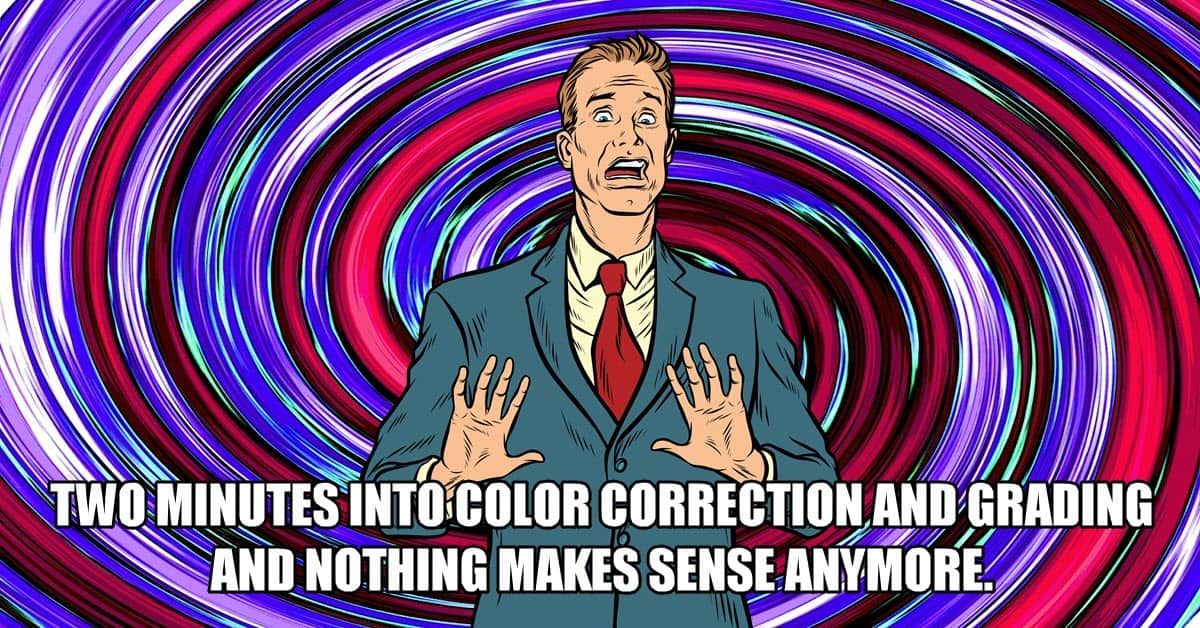
Color Temperature Explained – White Balance & Color Temp Fundamentals
OK so if you are anything like me and I really hope you are not, the bane of your video existence would be color.
After doing this for 15 years now I can safely say that despite having studied the subject extensively and repeatedly attempts to work with it… I still suck at color.
You can find me two minutes into any kind of color correction or color grading situation and there you will find a man totally lost, aimlessly meandering about with all sense of direction gone.
A rudderless ship with no clue as to where it all started and where we were supposed to be heading in the first place.
Below is a link to an excellent article on the subject as well as a non-threatening video.
I place it here in the hopes that you will benefit from it understanding that for myself there is no hope.
Just go on without me, I’ll be fine.
Quick Color Theory: Exploring the Color Wheel
Another excellent article on the subject of color this time over at Premium Beat.
In addition to the linked article you can also use this link: Shutterstock Colors, https://www.shutterstock.com/colors to access a great tool they have for choosing colors.
It allows you to choose a beginning color then shows you other matching colors or color combinations you can use.
How to Add Text Behind Objects with Smart Object Tracking – Pinnacle Studio
This is another in the series from Pinnacle Studio highlighting their new A.I. driven Smart Object tracking feature.
Whilst the ability to track objects accurately is all very well the real value in that is the motion path that is created by that action.
Once you have a motion path you can then attach things to it and just go crazy from there!
A whole new world of effects, keyframing, masking and more opens up.
In this week’s video they show a little masking and text manipulation.
5 Tips to Edit Faster – Wondershare Filmora Tutorial
Not necessarily applicable to Filmora only, there are some solid tips to get you editing going.
Once you start editing you will very quickly realize that it is often a very tedious activity and anything to speed it up will lessen the pain!
How To Make An Audio Spectrum – CyberLink PowerDirector 20
In this video Maliek shows how to use a free service called MusicVid to create an audio spectrum automatically from whatever soundtrack you have.
The beauty of this is that the spectrum is authentic as it is generated from the actual sound that is present rather than some preset kind of motion.
The downside to this is that if you go to the site’s “About” page you will see that the project has effectively been abandoned.
Whilst it is up and running for now there will be no forward development by the creators into the future.
So get it while it’s hot!

Leave a Reply