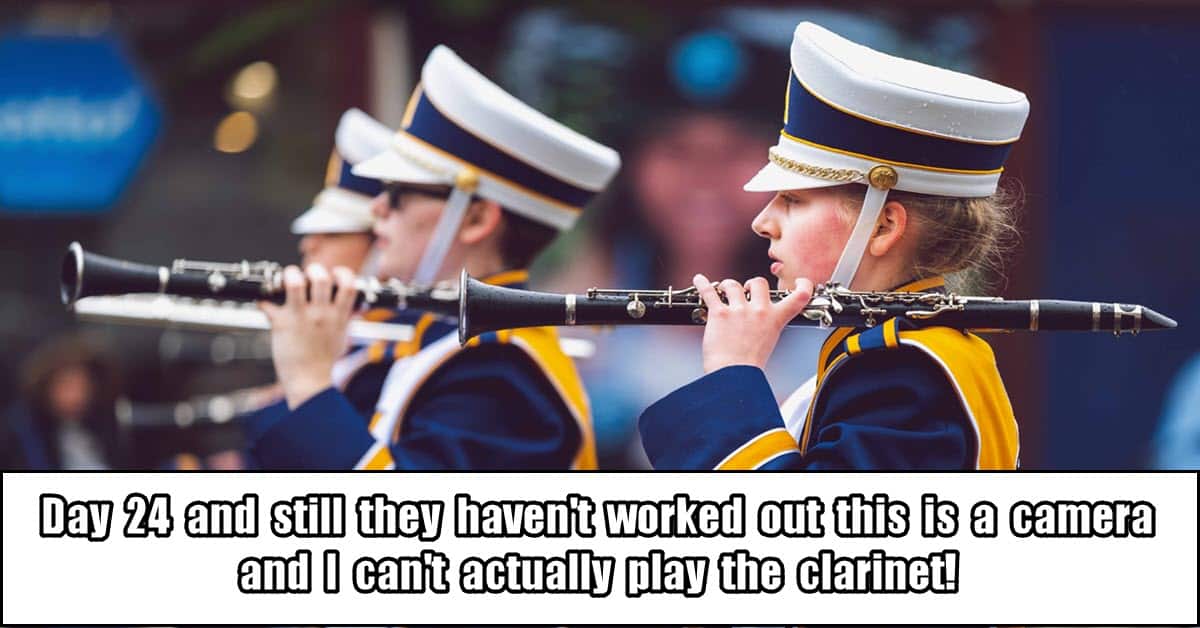
The Marching Band Trick to Steadier Handheld Moving Shots
This is a great demonstration video for shooting steady handheld footage.
I have read and even written a lot of tutorials on this subject and sure there are lots of tips and tricks but this one actually shows it.
I have seen and have used the camera strap trick to keep the camera steady but I have never seen the marching band trick before.
It is totally cool!
Green Screen Quick Tip – Removing Backgrounds
This is a quick tutorial from Kevin over at Basic Filmmaker on YouTube on how to quickly get a good “key” for a green screen sequence.
It is a kind of down and dirty run through and worth taking a look at for some simple basics.
However if you really need to get your green screen spot on then you are going to have to address the subject a little differently.
The common misconception regarding green screen is that the effect is achieved in post production or at the amateur level, a special effect.
Nothing could be further from the truth.
The key (pun intended) to green screen is in the setup and shooting.
If you don’t have that right by the time you pull your footage into video editing software then your life will be going downhill from that point forward.
So in the interests of completeness I have also added Kevin’s original green screen tutorial video below the quick tips one.
In that video he covers the entire subject completely.
The Ultimate Greenscreen Tutorial
How To Make Mask Transitions
When it comes to transitions at the level of the truly professional video maker there is one thing that sets them apart.
When they use transitions to move from shot to shot or scene to scene they generally use a very limited number of transition types.
They will will mainly use J-cuts, L-cuts, straight cuts and types of fades.
Less often they will use special effects type transitions that they have created themselves for a particular cut.
What you will almost never see them use is one of the hundred gazillion transitions (OK, I am exaggerating) that came with your video editing software!
They like me, like to keep excessive cheese confined to their pizza and not their video projects!
As an exercise check out a professionally edited video or movie some time.
Watch all the cuts and scene changes.
Each time you see a cut or a change of shot or scene identify what happened.
I can almost guarantee you will not find a single instance of a pre-packaged transition being used.
So how do they do it?
Well I’m glad you asked!
More often than not they have a little bag of tricks they use to create their own transitions and today let’s learn one of the most common.
The transition is called a mask transition and the uses of it are almost infinite.
You can see how it is done in the video below but keep a few things in mind.
First, the software is irrelevant, if your program can do masking then you are good to go.
Secondly, the importance here is the technique.
Don’t just learn how to do the one in the video, think of ways to do all sorts of other applications depending on the footage you have in your projects.
Dream Sequence Audio and Video Effects – Filmora Pro
This is a run through in Filmora Pro on a few tips, tricks and effects you can use to create a dream sequence.
Most of the effects being used are pretty common although in other video editing software you will most likely find they are named differently.
Just watch the video and I am sure you will get the idea.
Camera Angles: What are the Different Types of Angles
This is a good general knowledge article on the effect camera angle has on your videos.
It is easy to think that more “advanced” concepts like this do not really apply to the average home movie or amateur project.
However the reality is that no matter whether you are intending to have an effect or have just accidentally done it, the effect will be present.
11 Practical Filmmaking Pro Tips on How to Film Yourself
OK so now that all the people inside your distancing bubble have made it clear you can’t video them anymore because you are driving them crazy… there’s only one thing left to do!
Selfies, woohoo!
Now is the perfect time to really hone your skills and bring that inner narcissist to the fore.
Check out these tips for fine tuning your self game!
PowerDirector – Customize the Background for the Disc Root Menu
This is a demonstration of working in the CyberLink PowerDirector DVD disc creation module.
There is a bewildering array of controls and adjustments you can make in that module to tailor your DVD menus to suit.
This one deals with setting a background image in the main menu itself.
4 Crazy TRANSITIONS From TikTok
So just like it says in the title these are four transitions you can create yourself based on ones that are often used on TikTok videos.
The demo of the effects is carried out in the video using Premier Pro but for these transitions that’s just overkill!
Remember, they came from TikTik so it is more than likely that they all started off in life as effects done on a mobile app.
As is the case with most transitions like this the key is more in the shooting than in any processing done later.
In fact a lot of these one are just simple cuts applied to carefully shot footage.
How To Make Faded Text in Resolve 16 – Basic Motion Graphics
This is a very short and very simple tutorial on creating some text that kind of fades out at the bottom.
Once you see how simple it is you can then use the same technique to change the way the fade behaves.
If you want to get real fancy you can try using this in conjunction with some key framing to make it move a bit as well!

Leave a Reply