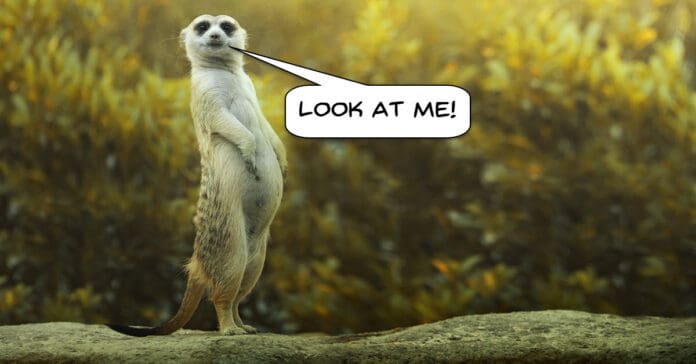
6 Ways to Draw Attention On Screen – Film Composition Techniques
There is a sort of a “secret language” that is spoken when you are shooting, editing and presenting a video to an audience.
It doesn’t really matter at what level you are producing videos because that language is always at work.
At the pro level they know the language and use it to create a specific effect or reaction in the audience.
At the amateur level the person is generally shooting and presenting what is in front of him without knowledge of that language.
That is one of the main reasons why amateur video looks… well… amateur!
What is happening is that a whole range of effects is being created in the viewer that the creator of the video was not really intending because the “language is always in play.
The pro is saying here is exactly what I want you to see and feel.
The amateur is saying here is what I saw… see?
If you have been following this blog for any time at all you should be aware by now that I am definitely not aiming these posts at pro’s!
What I really do believe is true is that if you at least have a slight grasp of that language your chances of creating an unwanted effect will drop dramatically.
Here’s a good start to getting an idea on the whole thing.
Quick Filmmaking Tips
Some great video shooting tips here and all of them either free of very easy to implement.
Like most “tips” videos I don’t include ones like these because I think you are going to be setting up your shots to any great degree.
However by having and understanding of how light works and how other factors affect your final results it is all good information to know.
Armed with that kind of knowledge in your own shooting situations you may not necessarily be able to control everything but, you will be able to foresee potential problems much better.
Easy Character Introduction Effect – Filmora9
This is a quick and very effective method of introducing a character to a video in Filmora.
The style is very much reminiscent of the “Oceans” heist movies where each time a new character appears you get to see his name and a little blurb about him onscreen that tracks his motion.
Zach King Copy and Paste Money Effect – Filmora9
This is a reasonably simple effect first seen as a Zach King video.
Zach King is a YouTube creator that makes very interesting effects videos involving a lot of optical illusions.
Although from the outside they look incredibly complex they very often rely on quite simple techniques and a great imagination.
The one below is a simple one where you stick paper money to a computer screen which then becomes actually on the screen.
Then you copy and paste the image of the money so now you have two, then finally you grab the money off the screen and have another note.
Shooting a Whiskey Commercial using a Laptop
Some interesting tips and tricks in this one and although maybe not applicable to everyone there are some good ideas.
Enhance Your Video Conferencing Quality
There are some handy tips and tricks for lifting your video conferencing game which many people seem to be doing at the moment.
Most of it is pretty straightforward and it still surprises me that people still get on to these conference calls looking so bad!
PowerDirector – Transition to a Scene Through a Letter in the Title
This is a simple technique demonstrated in PowerDirector but I think could be replicated in just about any reasonably well equipped video editing software.
It is the effect where you have a title then one letter of that title transitions into the next video scene.
You can see it in the first few seconds of the demonstration video.
Shutterstock Interface, Rich LUTs & Other Updates – CyberLink PowerDirector 365
There was a recent major update through the subscription model of CyberLink PowerDirector 365.
The main talking point was access to the Shutterstock repository of images, video and audio assets directly through the user interface of PowerDirector.
On top of that there were a few other bits and pieces added as well as enhanced use of LUTs in the color correction/grading module.
You can see a run through of it all in the video below.
Basic Fusion – Graphics, Compositing & VFX Basics – DaVinci Resolve
The Graphics, Titles, Compositing and Effects section of DaVinci resolve are all gathered together in one place in the interface in a module called Fusion.
As you would expect for an editing suite aimed at pro’s it is hugely powerful and just as hugely complicated!
That doesn’t mean it is impossible especially if you approach on a gradient.
The video below does that and I think is an excellent introduction to Fusion and what the hell is going on in there!

Leave a Reply