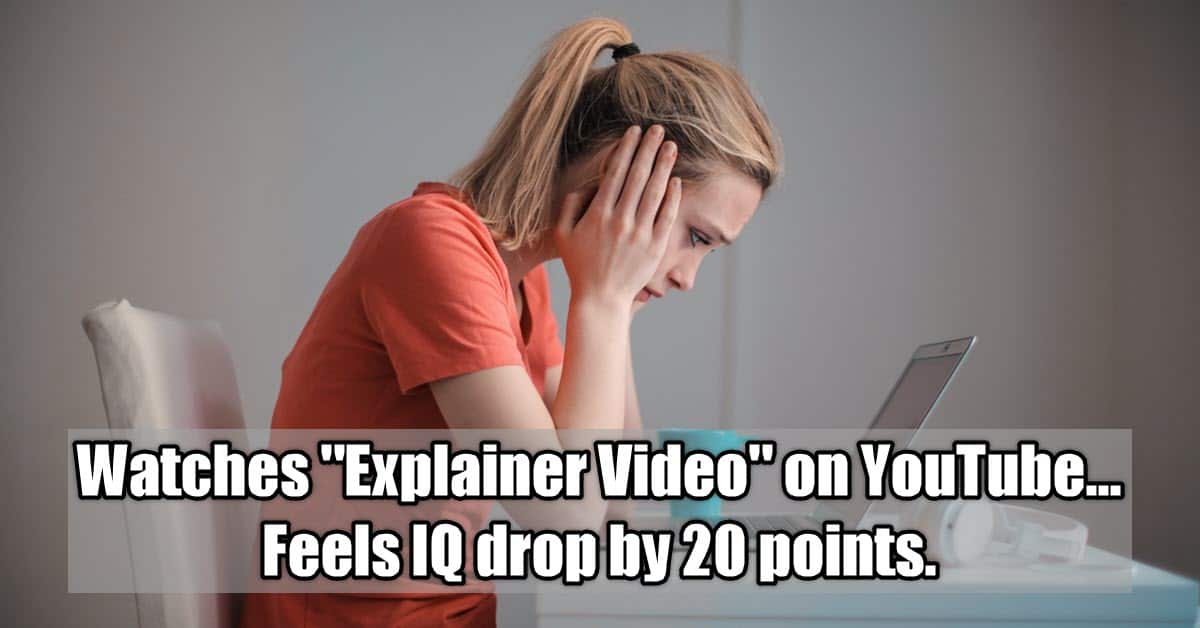
Animation, Video, and the Power of Visual Explanation
This is a great interview outlining how to make an effective “Explainer” videos.
You would think that given the sheer number of these types of videos there are on YouTube there would be a plethora of really good ones available.
Unfortunately that is not really the case and even a small check of videos on that platform show just how wrong many people get it.
Probably one of the best ways to get this right from the outset is to not overly complicate either the video itself or the process of creating it.
Any time I make a video like this I tend to use a more simple but still feature rich video editing program like VideoStudio to do that.
Unreal Engine 5 Beginner Tutorial
So first of all let me explain.
Unreal Engine is free 3D creation software that pretty much has to be seen to be believed.
Within the software you can create entire worlds with fully realized characters and to be honest the possibilities are endless.
Having said that and given that many professional creators are using it… the interface is a beast to learn!
You can at least get a feel for it in the video below and if you want to take a look at it for yourself just click the link.
How We Make $1M+ From YouTube – Passive Income Ideas that Actually Work
No, this is not a paid promo for the guys at Primal Video and no, I am not associated with them in any way.
Yes, this is a rather long winded attempt to interest you in their ongoing training program for YouTube BUT!!!!
It is one of the more honest rundowns I have seen by anyone covering how their income started and how it has evolved to the present day.
It is nothing if not a great reality check on what it takes to succeed on Youtube and the sort of returns that are realistic.
YouTube Intros That Don’t Suck
OK, so let’s get real here!
I don’t expect that anyone reading my blog is going to spend three days shooting a sequence for a YouTube Intro that is only going to be used once!
Hell! I can’t imagine anyone spending three days on a shoot to create a template intro for YouTube that is going to be used over and over!
Having said that, watching the process is not only entertaining but quite educational.
Teaching My Wife How to Make Her First YouTube Short
This is a pretty good introduction to YouTube #Shorts covering why they are effective and what they can be used for.
A lot of people tend to avoid creating #shorts because they don’t really understand what they are for or are uncertain about what to put in them.
In the video below they cover all of these points.
Learn this Fun Spicy Chip Transition
OK, this is done on a Mac and in Final Cut Pro BUT!!!
It can all be replicated in just about any video editing software these days so take a look and see how close you can get to it.
Of all the video editing software I feature on this website I would most likely go with Pinnacle Studio for something like this that requires a higher level of control.
The Most Important Part of Video Editing
Not sure if it is the MOST important part of video editing and many of my teachers used to tell me that it was audio… anyway Aiden has a good point here.
Magic Wand Light Effect – Wondershare Filmora X Tutorial
As usual with ones like this, the trick is in the shooting although the more time you spend on the keyframing the smoother it will look.
As an alternative you can also try to use the motion tracking tool in Filmora to see if it can give you a good track.
Effects like this done in darker footage doesn’t always go well in the Motion Tracker but it is worth a try anyway.
How to Add Text to Moving Objects
This is a good example of working smart to get around any limitations within the video editing program you are working with.
Theoretically Filmora can only track one item per clip so tracking three items then attaching text to all of them would seem to be impossible right?
Well… maybe not!
PowerDirector – Two ways to apply transitions to shapes
This is a concise but thorough walk through of using a range of methods to manipulate shapes in PD.
It covers using and adjusting the preset ones that come within the program as well as creating your own.
You can get a good feel for the new features in this module that were added from PowerDirector 20 forward.
How to Change Video Background – CyberLink PowerDirector 20
These days there are many more ways to skin a cat or in this case manipulate the background of a video.
Traditionally there has always been green screen but these days there are a bunch of other strategies you can use.
You can use masking, blend modes and now in the latest version of PowerDirector you can even use an A.I. driven module to do it as well.
Discover more from The DIY Video Editor
Subscribe to get the latest posts sent to your email.
Leave a Reply