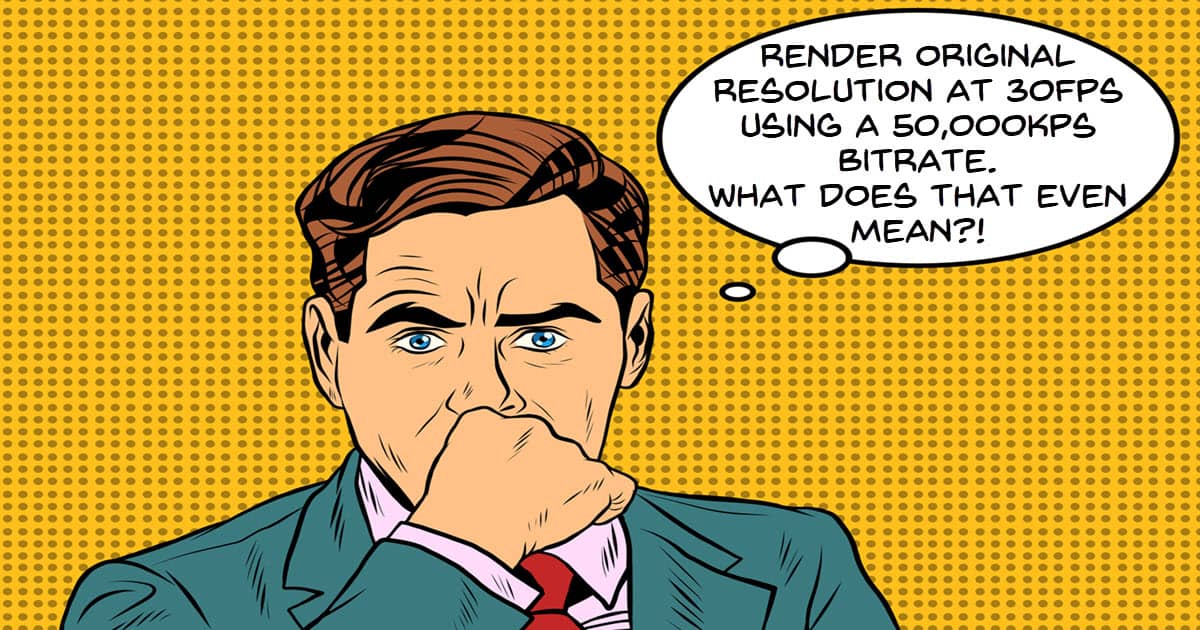
The Mind Killer! What Stops You Making Videos?
I cannot even begin to impress upon anyone reading this post just how important the concept Kevin covers in the video below is.
The world of video editing and video shooting is a minefield of terminology.
As long as you fail to fully understand that terminology at the precise moment you first encounter it you will slowly build up moments of non-comprehension that will ultimately stop you.
The more excitement and enthusiasm you have at the beginning of your journey the longer you will be able to plough on… but in the end, just like everyone else you will begin to find “reasons” to drift off and finally stop.
What is the Rule of Thirds – Definition and Examples in Film
This is a thorough walk through and explanation of the rule of thirds for when it comes to video.
My advice on this rule has always been that you learn and follow the rule until you understand it and can apply it without though.
Once you get to that point start breaking the rule to discover other effects you can create.
Rule of Thirds https://www.studiobinder.com/blog/what-is-the-rule-of-thirds/
Can Editing Change Everything- Wondershare Filmora
This is an excellent demonstration of how you can change what the audience is perceiving by altering a sequence of shots.
Beginner editors tend to just add clips in the order they were taken or add clips to represent the sequence of events that were recorded in their strict order.
This is perfectly fine and a great way to start out and get comfortable with the process.
However it is also never too early to start experimenting with the order of your shots to see how you can manipulate your audience into experiencing your projects differently.
Cinematic Title Ink Splatter Animation – PowerDirector
The addition of Blend Modes to many of the more well known editing programs really has made things a lot easier as you can see in the video below.
Before having this feature the type of effect you can see shown would have taken some complicated green screen work involving footage with an alpha channel.
If that didn’t work out then some seriously fiddly masking work would have been necessary to get it done.
5 Cool Motion Graphics – Video Editing Tutorial in Movavi Video Editor
This is a cool little tutorial that works its way through a couple of pretty good looking motion graphics effects.
The tutorial is done in Movavi but that doesn’t really matter because the actual capabilities of the software are the only things that are important here.
The assets or similar assets can be found all over the place in the end it comes down to the tools.
The bottom line here is that Movavi is one of the more basic video editors around so if you can do it in Movavi then you can do it in just about any video editing software.
Sky Replacement Effect – Filmora 12 Beta
This is another demonstration of a feature being added to Filmora with the release of Filmora 12 later this month.
In keeping with the latest trend in most video editing software at the moment it is another A.I. effect with this one being able to identify and replace the sky in a video.
Sky replacement has always been a bit of a pain because of he need to create a motion mask that has an almost infinite number of points to track.
It is not until you go way up the editing software food chain that you can get this kind of multipoint motion tracking.
So these new A.I. driven features are great because the A.I. simply (or rather complicatedly!) continuously analyses each frame, identifies the sky elements and allows for replacement. check it out here.
How to Add Text To Video – Filmora 12 Beta
Adding text to your videos in Filmora 12 is not all that different to how it was in Filmora 11 but they have made a few changes that you can see in the video below.
Probably the best part of this is that they have changed the layout of the modules and made them easier to navigate within.
Up until a few versions ago the layout was fine given that the original module was quite simple in what it could do.
Since then there have been a number of features added whilst retaining the same layout.
This has led to the whole thing becoming a little complex to deal with so this new redesign is much better.
Let’s Talk About Making Great Thumbnails for your Videos
Obviously the key to successful YouTube Channels these days pretty much comes down to creating good content that people want to watch.
Most of the loopholes as far as gaming the system have been closed for some time now so you have to do what you can well and truly within the rules.
For the big channels this is pretty easy and by just keeping up the quality the momentum they already have keeps things rolling along.
For channels just starting out it means optimizing your channel and videos following best practices and doing everything you can to build an audience.
One of the keys to that is making sure that every time someone sees one of your videos for whatever reason, they click and watch.
There are two main features that you really need to get good at.
The first is creating correct titles that let the user know this is the video for them and the second is creating eye catching (clickable) thumbnails that command attention.
YouTube Shorts Tip For More Views
OK this is a #short on the subjects of #shorts and is a strategy I was not aware of.
Give it a try and see how you go!

Leave a Reply