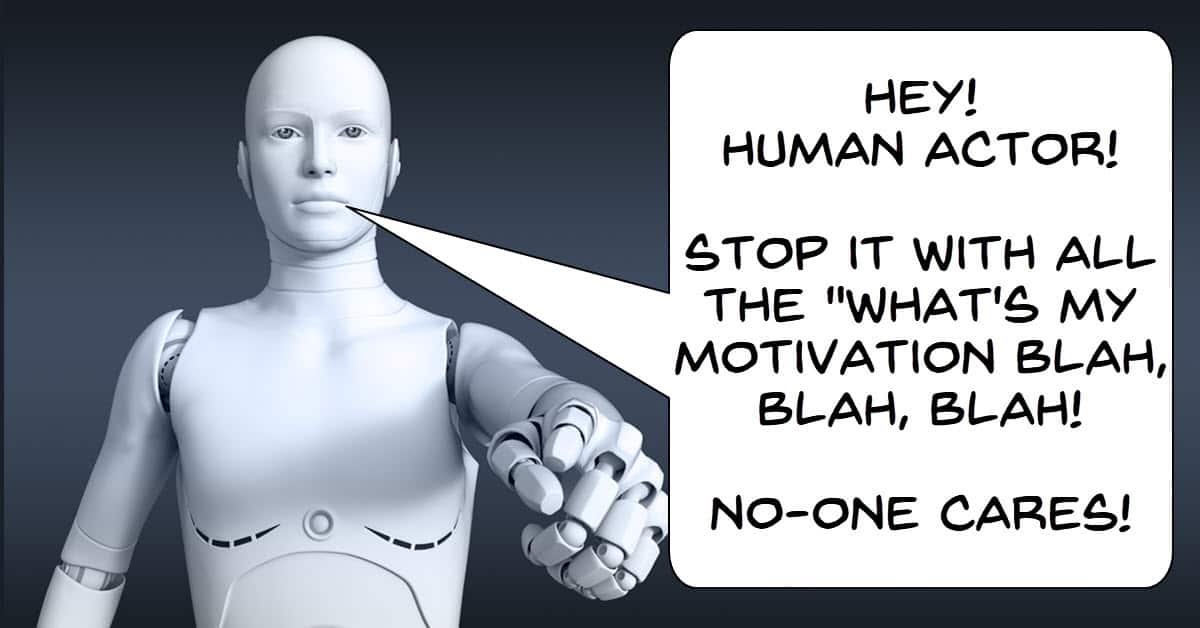
Is This the Future of Video Editing? Descript Video Editor
I have been watching Descript for a few months now and while it may not exactly be “The Future of Video Editing” it may very well be the future of some specific types of video editing.
The interface is a bit confusing and clunky currently but some of the features that are being developed look very good so far and I am sure they will be beefing up the Help section as they progress.
One feature that I have used a bit is the “Studio Sound” audio enhancer.
This is an A.I. driven module that pretty much automatically takes a voiceover recorded in a less than perfect environment and brings it up to studio quality.
Results from the testing I have done on it have been pretty impressive.
Lazy VS. PRO Video Editor
Well.. I’m not sure if I agree with the “lazy vs. pro” concept here but the tips in the video are really, really good.
There are a few shameless plugs for products in there but I can forgive that when the information is so valuable.
Ideas For Your Videos Will Be Generated By YouTube
This is a run through of some of the more recent updates to YouTube with an explanation of their use or importance.
If you are running a channel on YouTube or are thinking of starting then this is something you need to keep up with.
YouTube has dramatically changed over the years and continues to do so.
If you want to be successful you have to pay attention.
How to Remove Black Screen in Filmora X – Filmora Effects
There are time you may find that you want to key out a particular color in video editing software to allow another video to show in front or behind it.
Of course more often than not in that case you will be dealing with blue or green screen footage.
However if you don’t have footage like that then the possibility of keying out a color is lost.
Sure, you can key out that color but it always ends up removing a bunch of stuff you didn’t want removed.
The answer to this question is to use “Blend Modes” and these days pretty much all video editing software offers at least a few of these.
Blend modes are simply calculations done by the software to determine how the video on top “blends” with the underlying videos.
In many cases there will be a blend mode that allows for a black background to be dealt with in exactly the same way as a green screen.
Another Filmora X Split Screen Tip – Insert Video Clip to The Template Multiple Times
This is another run through on using the Split Screen template feature in Filmora to manipulate existing videos.
The actual purpose of these templates is to just provide a drag and drop environment to complete a process.
However as you can see below, if you understand what it is doing and how it is doing it, there are many things you can do with it beyond that basic purpose.
PowerDirector – Three Methods to Animate Title Text
Like mosty video editing software these days PowerDirector very often offers more than one way to skin a cat when it comes to things like Titles, Effects etc.
(Please note: No actual cats were skinned in either the production of this video or this blog post.)
In the video below you can see a few different ways to Animate text titles in PowerDirector.
What’s New in PowerDirector 365/App Dec. 2021 & FAQs
This is a general update / overview video of recent updates to both CyberLink PowerDirector and the PowerDirector App.
For me easily the best new feature is that they have added an A.I option to the Motion Tracking module that also integrates with Nvidia Video Cards.
I have tested it on some footage that I would normally have to step in and manually reset the tracking for and the results have been very, very good.
5 Mistakes New Video Editors Make – PowerDirector
Maliek from PowerDirector University has been doing a bit of a reset lately.
Generally he tracks along with the program as it is developing all the while creating tutorials.
At the moment he has kind of hit the stop button on that and is revisiting some of the basics.
I think this is a good thing and in light of that the video below covers fundamental things you need to get right from the outset.
Discover more from The DIY Video Editor
Subscribe to get the latest posts sent to your email.
Leave a Reply