
When it comes to videography and filmmaking camera angles are a vital tool for shaping audience perception and driving the narrative.
This is very much one of those “unseen” features of creating videos in that the effect on the audience is real but in most cases it goes almost unnoticed by that same audience.
Each angle offers a unique perspective evoking a specific emotion or response guiding the viewer’s understanding of characters, relationships and events.
However if you are shooting your videos whilst being oblivious to that, you may end up creating effects on the audience you didn’t really intend!
By knowing and then employing these techniques you as a video creator can elevate your storytelling and create a more engaging experience for your audience.
For the remainder of this article I am going to lay out some of the more common camera angles videographers use with a description of how each one will affect your viewers.
The Establishing Shot

The establishing shot is a wide-angle or extreme wide-angle shot that sets the scene providing the audience with crucial context about the location and environment.
Simply put it states, “This is where we are.”
This angle gives a comprehensive view of the surroundings allowing the viewer to orient themselves and establish a sense of place.
It often serves as the opening shot of a scene setting the stage for the events that will unfold.
Audience Perception
The establishing shot creates a sense of familiarity and grounds the audience in the physical space enabling them to better understand and relate to the characters’ actions and motivations within that context.
The Eye-Level Shot

The eye-level shot, also known as the straight-on shot, is captured at the same height as the subject’s eyes, creating a sense of equality and neutrality.
This angle is often used for dialogue scenes as it mimics the natural way we perceive interactions in real life fostering a sense of connection and identification with the characters.
Often shot in closeup, extreme closeup or switching between the two when two or more characters are part of the scene.
The more sympathetic character is shot in extreme closeup with the antagonist shot in close up causing the audience to feel “closer” to the hero or sympathetic character.
Audience Perception
The eye-level shot encourages the audience to see the world through the character’s perspective creating a sense of intimacy and relatability.
It provides a balanced and objective view allowing the viewer to form their own opinions and interpretations.
The Low-Angle Shot

The low-angle shot is captured from a position below the subject looking upwards.
This angle creates a sense of power, dominance and superiority making the subject appear larger than life and imposing.
It is often used to convey the strength, authority or intimidating presence of a character or subject.
Audience Perception
The low-angle shot can evoke feelings of vulnerability, fear, or awe in the audience, heightening the perceived power and significance of the subject.
It can also create a sense of tension or unease, adding dramatic effect to the scene.
The High-Angle Shot

In contrast to the low-angle shot the high-angle shot is captured from above the subject looking down.
This angle diminishes the subject’s stature making them appear smaller or weaker.
It can be used to portray vulnerability, insignificance or a character’s sense of being overwhelmed or oppressed by external forces.
Audience Perception
The high-angle shot can create a sense of detachment or superiority over the subject, enabling the audience to view the character from a more objective or critical perspective.
It can also evoke feelings of sympathy or pity depending on the context.
The Over-the-Shoulder Shot

The over-the-shoulder shot, also known as the OTS shot, is captured from behind a character’s shoulder, framing the subject they are interacting with or observing.
This angle provides a point-of-view perspective allowing the audience to see what the character sees and experience the scene from their vantage point.
Audience Perception
The over-the-shoulder shot creates a sense of intimacy and involvement as the audience essentially becomes a participant in the scene.
It can also generate tension or anticipation as the viewer shares the character’s limited perspective and is unable to see the full context.
The Dutch Angle

The Dutch angle, also known as the canted angle or oblique angle involves tilting the camera to one side creating a diagonal or skewed composition.
This unconventional angle introduces a sense of disorientation, tension or unease, often used to convey a character’s state of mind or the instability of a situation.
Often this angle was used in Hollywood Westerns most commonly in gun fight scenes to ramp up the sense of uncertainty and danger.
Audience Perception
The Dutch angle can create a sense of unease, discomfort or unbalance in the audience reflecting the character’s emotional or psychological state.
It can also add a sense of dynamism and energy to the scene, keeping the viewer engaged and unsettled.
The Bird’s-Eye View

The bird’s-eye view, also known as the overhead shot, is captured from directly above the subject providing a top-down perspective.
This angle is often used to establish a sense of scale, reveal the layout of a location or capture the movements and interactions of multiple subjects simultaneously.
With the introduction of drones to the word of video making access to bird’s-eye footage has become easier and is now often used for establishing shots.
Audience Perception
The bird’s-eye view offers the audience a unique and comprehensive perspective, allowing them to see the scene from a detached, almost omniscient vantage point.
It can create a sense of objectivity or provide a strategic overview of events.
The Tracking Shot
The tracking shot involves moving the camera horizontally, vertically, or in any direction to follow the subject or action.
This is not strictly speaking a camera angle as such because many different types of camera angle can be used in tracking.
It is mentioned here because tracking with a particular angle can add a dynamic aspect to the shot and create a sense of movement and momentum, guiding the audience’s focus and attention through the scene.
Audience Perception
The tracking shot immerses the audience in the action, creating a sense of involvement and participation.
It can generate a feeling of suspense or anticipation as the camera moves towards or away from the subject, revealing or concealing information as it goes.
The Point-of-View Shot

The point-of-view (POV) shot is captured from the perspective of the character allowing the audience to see exactly what the character sees.
This immersive angle can be achieved through various techniques such as mounting the camera on the actor’s body or using specialized camera rigs.
Audience Perception
The POV shot creates a deep sense of identification and empathy with the character as the audience literally sees the world through their eyes.
It can foster a heightened sense of involvement and investment in the character’s experiences and emotions.
The Aerial Shot
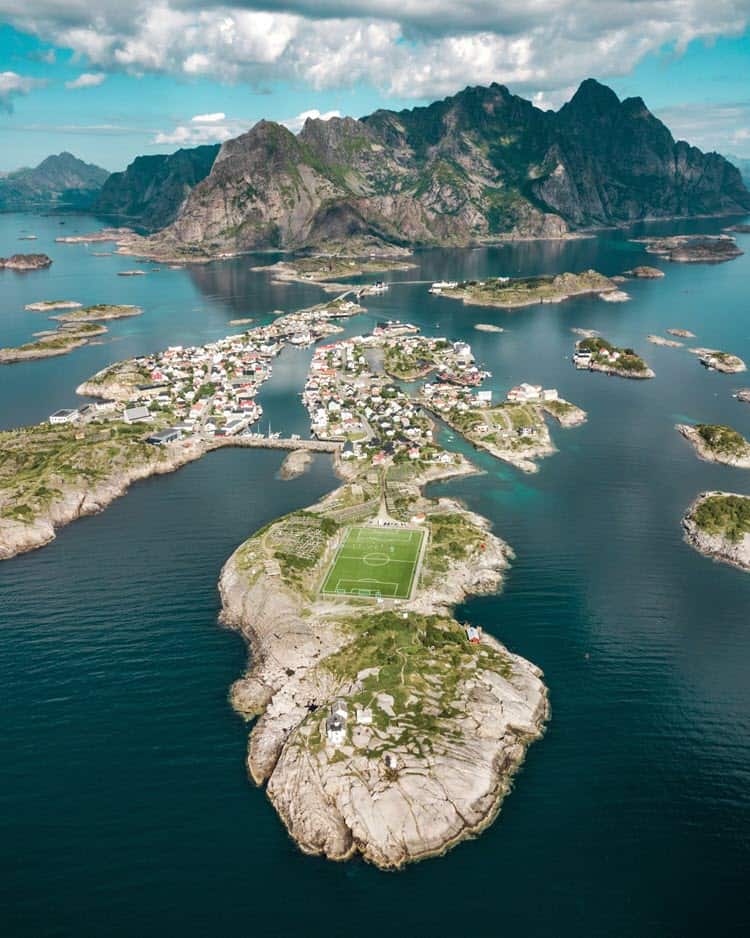
The aerial shot, often captured from a drone or helicopter, provides a sweeping, panoramic view of a location or subject from a high vantage point.
This angle can establish a sense of scale, reveal hidden details, or capture the grandeur and majesty of a landscape or setting.
Audience Perception
The aerial shot can create a sense of awe, wonder, or appreciation for the vastness and beauty of the environment. It can also provide a unique perspective, offering the audience a bird’s-eye view of events and allowing them to see the bigger picture.
These camera angles and a multitude of variations on them are tools available to videographers to shape audience perception and elevate visual storytelling.
Here’s a little more on the subject of camera angles for further study:
It is important to plan the use of each one based not on what you may think “looks cool” but on the effect it will have on your audience.
Discover more from The DIY Video Editor
Subscribe to get the latest posts sent to your email.
Leave a Reply