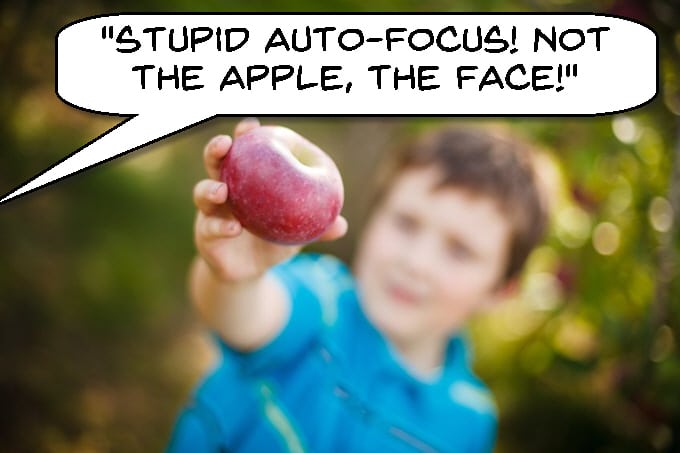
Manual and Remote Focus
One of the downsides to the fact that just about all video being recorded these days is occurring in high definition is the problem of focus.
In the good ‘ol days of standard def you could generally fudge it a little on the focus but with the glorious clarity of HD that just aint gonna cut it no more!
Now most people are basically relying on the auto focus features of their recording devices and for what it is there is nothing really wrong with that.
Modern devices these days come with pretty good auto focus capabilities which work in most general situations.
However once you step even a little way away from the “point and shoot’ scenario you focus start to become a bit of a problem.
The most common of these being that you are trying to get a shot and the cam keeps focussing on the wrong thing in the frame.
A great many people get kind of annoyed by this because they are expecting the cam to “see” what they want it to focus on.
They don’t realize that the cam can’t actually “see” anything!
All it can do is bounce some infrared rays all over the shop and make and educated guess as to what it is we are all supposed to be looking at.
In the video below the Basic Film Maker goes over setting up focus for a set shot with e great little trick for getting the job done.
The link below the video goes to a three part series he did on his blog on the whole area of focus and is a great resource.
Things That YouTube Wants All Creators To Do
I going with a bit of a YouTube theme this week because I have come across a few relevant articles and videos on the subject and because if you are on YouTube you really need to keep on top of it to remain or become successful.
In an ideal world all any of would need to do is to slap a few videos up on YouTube, sit back and wait for the views (or the bucks) to start rolling in!
Quite few years back now that world actually did exist but sadly those days are long gone!
These days not only do you have to get it all pretty right as far as the peripheral actions go, you have make good content too… what a pain!
Anyway the history of YouTube has been one of constant development and evolution and if there is one thing that has become clear in all of this it is the need to stay abreast of how that development is occurring and how you should respond.
Now because the changes that are constantly happening over there seem to trickle out slowly over time it is easy to get caught up in outdated or irrelevant actions.
So now is as good a time as any to draw a line in the sand and and establish what the exact things are that you need to do outside of the actual content creation to increase your chances of success.
Below you will find a great video based on a recent trip by the guy that posted it on what are currently the key factors that YouTube are looking at to determine how and how often your videos are going to be presented to potential audiences.
I would recommend watching the video for yourself to get the full picture but here is a summary of what they are looking at as of now.
Discoverability
Under this heading there are three main areas of interest starting of with the topic of optimization.
Not only are YouTube looking to see that you have taken the time to optimize your videos but that they have been effectively optimized to accurately reflect the actual content.
This means good titles, descriptions, tags and where applicable, full transcripts uploaded for closed captions.
For a guide on these points you can click here for the YouTube Video Optimization Checklist
The next point they are looking at to some degree but something you should be looking at is the thumbnail you choose for you videos.
YouTube have just introduced a new algorithm for presenting possible thumbnail choices to you from your videos when you upload them and although it is probably pretty good you may want to upload your own.
A good thumbnail can increase clicks on to your videos by up to 50% so take the time to do them properly.
One particular trick that is well worth the time is branding each of your thumbnails in a similar manner so they stand out as being from the same channel.
Remember, when your video is showing there are many more videos being displayed on the right hand side of the screen.
What YouTube displays there is determined by your optimization as discussed above so if your own videos are showing as “related videos” on the right and they are clearly distinguishable by branded thumbnails you have a greater chance of getting the next click.
The final point YouTube are looking at under the heading of discoverability is that of cross branding.
Generally speaking cross branding occurs naturally when someone decides to add one of your videos to their channel, usually this is no a playlist or being marked as a favourite.
Another way to control this is by establishing a relationship with someone in a similar field of interest or the same and having them create a video for your channel and you create a video for theirs.
Getting People to Watch
The next overall area of interest to YouTube is people actually watching your videos and for how long.
You may have noticed that when you go to the YouTube Home Page you will be presented with a whole page full of videos to watch.
YouTube puts all this together based on your viewing habits and your search habits while you are on their site.
They are constantly monitoring what you are watching and for how long you watch each video and then based on that, make suggestions.
Those suggestions are based on them finding the videos that most closely approximate the subjects you are interested in BUT the actual videos they choose are based on the general consensus of whether the videos are considered good or not.
They don’t watch videos themselves so they use other people’s “opinions” of the videos and the ones that get the most “votes” (the best view times) are promoted to the page.
So to make you content “watchable” you must remember that you have about 5 to 7 seconds to establish in the mind of the viewer that this is the right video.
Once you have done that you have a further 20 to 30 seconds to confirm in their mind they are watching the right video and will continue to watch.
In making your videos it is vital that you immediately get to the point of the video and then confirm that point to keep the viewer.
Engage the Viewer Outside the Content
The final point they are looking at is engagement but not like under the watchability heading.
Engagement here means comments left, Likes, shares and even embeds of your videos.
You should be (intelligently, not annoyingly!) using Annotations or cards to ask for subscriptions, likes, shares or comments.
You should decide on a publishing schedule and stick to it.
It doesn’t have to be daily or even weekly but it does have to be regular.
All of these things build the number of views you will get over time, the length of the views you are getting and most importantly, the length of the session times that are credited to you.
Bear in mind that the “session time” is the time from when the person arrives at YouTube to watch your video and the time he leaves YouTube.
Not when he stops looking at your videos, when he leaves YouTube altogether.
YouTube makes money advertising so the longer a person stays the greater the chances of a click on an Ad.
If you get someone there and keep them there then YouTube considers you to be an asset and will promote your content.
So always try to drive traffic to your videos and make sure that through optimization and collaboration there are plenty of good other videos showing around yours to keep them on Youtube.
New Wizardry that Creates Optimized Thumbnails Automatically
Another video on YouTube thumbnails I think that is important to watch.
Tim outlines the new algorithm that YouTube are using to generate and select more appropriate thumbnails for your videos automatically.
It is an interesting concept and a welcome one because let’s face it, the thumbs YouTube would usually generate were awful!
It always amazed me how they could scan an entire video and come up with the worst possible screen grab you could imagine!
Anyway, while the new feature is kinda cool I would still not rely on it 100% for my thumbnail selection although ti may give you some good ideas for them.
More on Thumbnails for YouTube
This is an article I found that gives a bit more detail on the concept of creating effective thumbnails for your videos on YouTube.
The guys at ReelSEO come at this from a strictly commercial point of view but even if you are not really looking at a “brand” in the traditional sense you have to consider yourself or your channel as a brand.
Consistent use of the same terms and similar images is in fact what marketers call branding and if you are not doing it you are not taking full advantage of what is available to you.
- 6 Killer Tips to Make Your Custom Thumbnails Pop
Framing Medium Shots
One of the best ways to get a greater understanding of how various shots can affect the way the audience reacts to them is by example.
Too often I come across posts that I don’t include here on the Friday Roundup because although they are certainly knowledgeable I doubt very much whether the average person is going to get much out of them.
As they say, a picture is worth a thousand words and what I look for mostly are those article that can show an example then clearly explain why the example is doing what it is doing.
This week I came across an excellent article on Premiumbeat doing just that with medium shots.
Instead of glossing over all types of shots or laboring on and on with immense technicality this one simple takes the medium shot and lays it out easy peasy! (ish)
Discover more from The DIY Video Editor
Subscribe to get the latest posts sent to your email.
Leave a Reply